
Human Resource Management
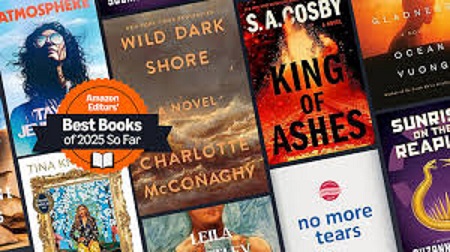
Amazon New Books #Ad

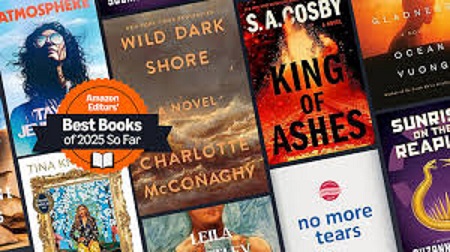
Amazon New Books #Ad
|
|
Exploring the Features of the Best Employee Scheduling Software
Image source: Pixabay
February 15 2023 - Creating employee schedules manually is a tedious and time-consuming process that should not be happening in modern businesses. Employee scheduling software provides features and functionality that make this process much easier, going as far as automating parts of or all of it. Since there are numerous options to choose from, looking at the features each provides is a great way of ending up with one with all the features you need and will use.
Schedule Management
Your employee scheduling software should not only have scheduling functionality, but this functionality should also be easy to understand and use. Additionally, there should be enough automation for tasks like creating schedules depending on employee availability and preferences, resolving scheduling conflicts and recording when employees punch in and how many hours they work. The software should also allow for open shifts. Managers can send invitations for employees to fill these shifts. The employee who claims single or multiple shifts is assigned automatically as long as there is no conflict.
Employee Self-service
It can be helpful to let employees manage some aspects of their schedules. Employees should be able to see their schedules, be able to indicate when they are available, and trade shifts among themselves. The employee scheduling software should also allow employees to claim any available shifts as discussed above. Having employee self-service features can make employees feel more engaged and in control of their scheduling. Self-service and management also reduce the burden on managers and save them the time and effort it would take to complete all these tasks themselves.
Time Management
In addition to seeing when an employee punches in, employee scheduling software should also track how long an employee works. This ensures that all employees report their time accurately and there are no conflicts. This feature can also allow employees to track time that involves traditional work, for example, special projects, travel and overtime.
Mobile Friendliness and Accompanying Apps
Mobile-friendly employee scheduling software lets employees see their shifts as soon as they are posted. They also allow employees to use the software's features from their mobile devices. Managers can also create shifts, see which employees are working which sifts and even accept shift swaps. This mobile friendliness can be expanded further if the service has a mobile app. Instead of using a browser, employees and managers can log into the service securely on their devices and have access to the same data and features they would have on a browser. This can be more convenient for some people as they may find the app easier to open and work with.
Third-party Integration
The best employee scheduling software has third-party integrations that make it easier to connect them to other services. For example, a calendar integration can be useful for managers and employees who want a more complete view of their schedules. While many companies charge extra for these integrations, some provide them for free.
Employee scheduling software is an essential piece of software for businesses of all sizes. They can reduce the time, effort, and energy required to create schedules while ensuring there are no conflicts or overlaps.
HRM Guide makes minimal use of cookies, including some placed to facilitate features such as Google Search. By continuing to use the site you are agreeing to the use of cookies. Learn more here
 |
|
| Privacy Policy |
|
|