
Human Resource Management
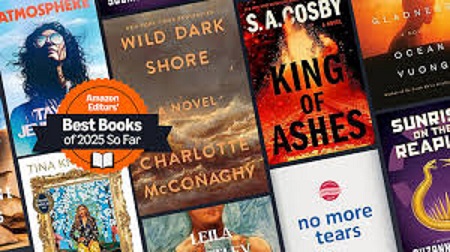
Amazon New Books #Ad

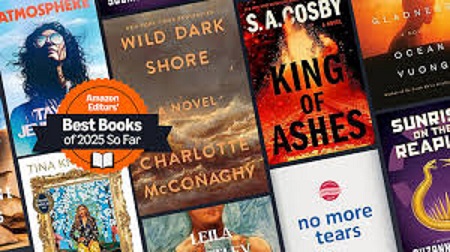
Amazon New Books #Ad
|
|
5 Common Errors with Designing an Infographic and How to Avoid Them
June 6 2023 - Making a basic infographic can be easy, but making one visually engaging and appealing to the viewer is harder by far. If you want to learn to avoid certain pitfalls when designing infographics, then it's important to know what common errors exist.
Below, we'll run through some of the more common errors with designing an infographic. By avoiding these, you can ensure your infographic is visually appealing, easy to follow, and can quickly relay your message.
Are you ready to start designing infographics that stick with a viewer? Stick with us to learn what to do next.
1. Overcrowding With Information
what is an infographic? One of the most common errors in designing an infographic is including too much information in a limited space. While it may be tempting to include every piece of data, this can result in a cluttered and confusing infographic.
To avoid this error, try out this free tool for making infographics. This will help you focus on presenting the most important and relevant information. Remember to keep the design clean and uncluttered, allowing the viewer to grasp the main message at a glance easily.
2. Lack of Visual Hierarchy
A visually appealing infographic should have a clear visual hierarchy, guiding the viewer's eyes through the information. Many designers make the mistake of using equal visual weight for all elements, leading to a lack of focus and confusion.
Stop making this error by using visual cues such as size, colour, and position to establish a clear hierarchy. The most important elements should stand out and attract the viewer's attention, while less important details can be presented more subtly.
3. Poor Colour Choices
Colours play a crucial role in infographic design, as they evoke emotions and convey meaning. However, using an excessive number of colours or choosing clashing infographic colour options can be visually overwhelming and distract from the intended message.
Stick to a limited colour palette that complements the content and maintains visual harmony. Use colours strategically to highlight key information and create a cohesive and pleasing visual experience.
4. Inconsistent Typography
Typography is another important aspect of infographic design that is often overlooked. Using too many different fonts or inconsistent font sizes can make the infographic look unprofessional and disjointed.
Remember to choose two or three complementary fonts for infographics and use them consistently throughout. Maintain a balance between readability and visual appeal by selecting legible and appropriate fonts for the content.
5. Lack of White Space
White space, or negative space, are the black areas between design elements. Many designers make the mistake of filling every inch of the infographic with information or graphics, leaving no room to breathe.
However, white space is crucial for visual clarity and organization. It helps to create a sense of balance, improve readability, and highlight important elements. Embrace white space and use it strategically to enhance the overall visual impact of your infographic.
Stop Making Common Errors With Designing an Infographic
Designing an accurate and effective infographic is no easy task. However, by understanding the common errors with designing an infographic and taking note of best practices, the final product can have a meaningful impact. Designing an impactful infographic can become second nature with a bit of research, practice, and consistency.
Ready to get started? Try exploring existing infographics for inspiration!
Looking for more tips to help you out? Check out what else we have available on our website!
HRM Guide makes minimal use of cookies, including some placed to facilitate features such as Google Search. By continuing to use the site you are agreeing to the use of cookies. Learn more here
 |
|
| Privacy Policy |
|
|